Look for fonts with glyphs
Download and install your font
Open Canvas Workspace (the pc version)
open a new page; select text tool; select the text you want to use from the drop down menu at the top of the page and click onto the mat
Go to the windows icon on your pc and right click.
Scroll up to search in the drop down window that appeared and type character map.
Click on Character Map app which will bring up the Character Map box.
1) Select font in top box
2) Click advanced view box on far left
3) Click Character set radio box and select unicode in second box from bottom)
4) In the Group by box (bottom box) click the down arrow and select unicode subrange at bottom of the radio box. Another box will open on the side Scroll to the bottom of the box that just opened and select Private Use Characters (PAU)
Wha La......here are all the glyphs for your font. Scroll through. To see a little more clearly click on a selection and you will see the individual letter.
Pick the letter you want and then click select. You can pick all the letters you want, (less control over the word) or do one letter at a time.(more control)
When you have finished picking the letters you want, highlight the letter in the box and then select copy.
Go to Canvas
Click the Text Button
You can now manipulate and play with your font.
Send to the Scan N Cut
You can draw or cut the fonts as you desire

These multi layered designs are super easy to make, for yourself or as gifts. Rachael Blount has step by step directions on how to assemble them in an informative video

This is the link to the Opal Studios assembly video.
You must join the Facebook group to view the video.
https://www.facebook.com/groups/2176280375967260
Sharpet 5.9 ft Rechargeable Battery Operated Pure White LED String Lights with USB cable;
30 Tiny Bright Lights
175 cm Flexible Silver-coated Copper Wire
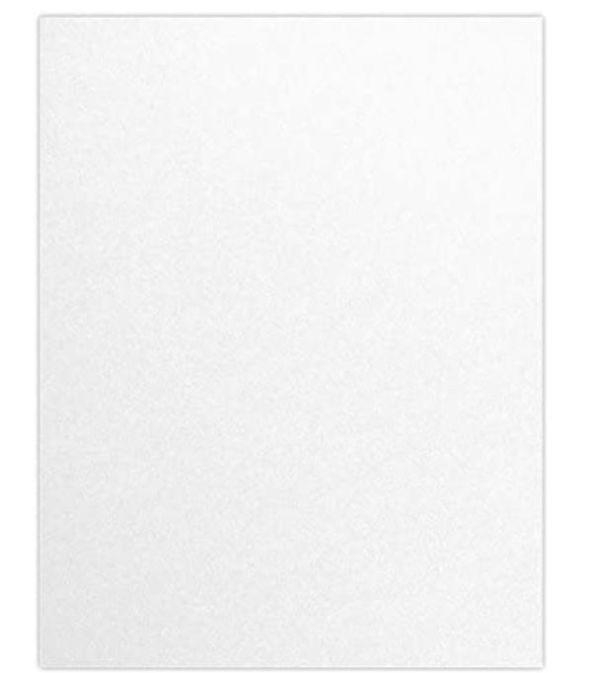
LUXPaper 8.5” x 11” Cardstock for Crafts and Cards in 105 lb.
Crystal Metallic, Scrapbook Supplies,
50 Pack (White)
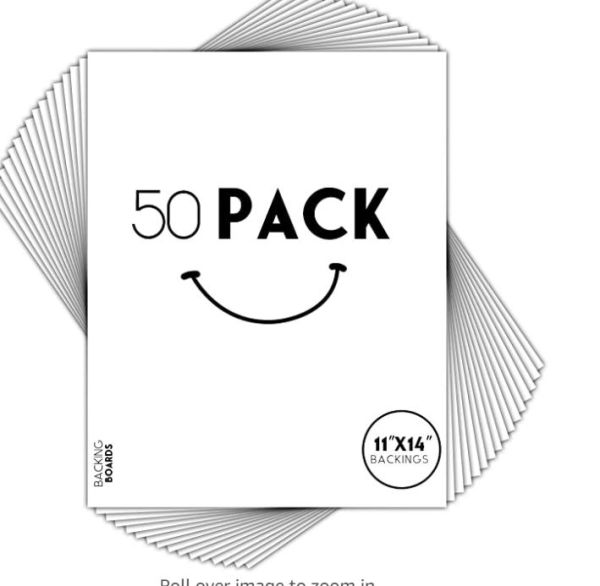
Everything is mounted to this backing piece.
You only use one per shadow box.
You probably can find less quantity.
I use what I cut off as spacers.

Chuangdi 8 Rolls Double-Sided Tape Adhesive Sticky Tapes for Scrapbooking, Photos, Invitation Cards, Paper, DIY Crafts and Office School Stationery Supplies (25 Yards Long, 6 mm Wide)

3-Pack White 8" x 8" Shadow Boxes, Fundamentals By Studio Décor® more.

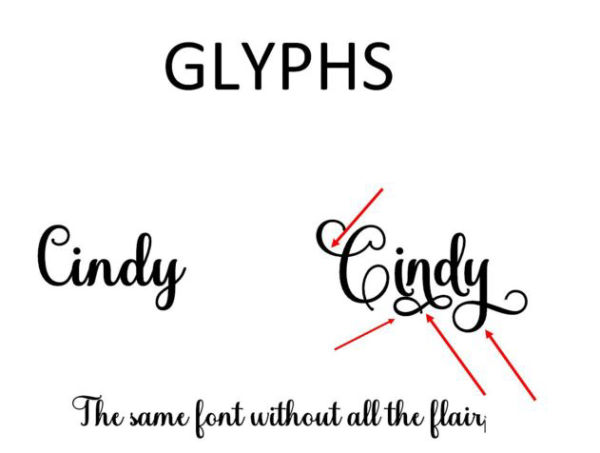
FOLLOW US